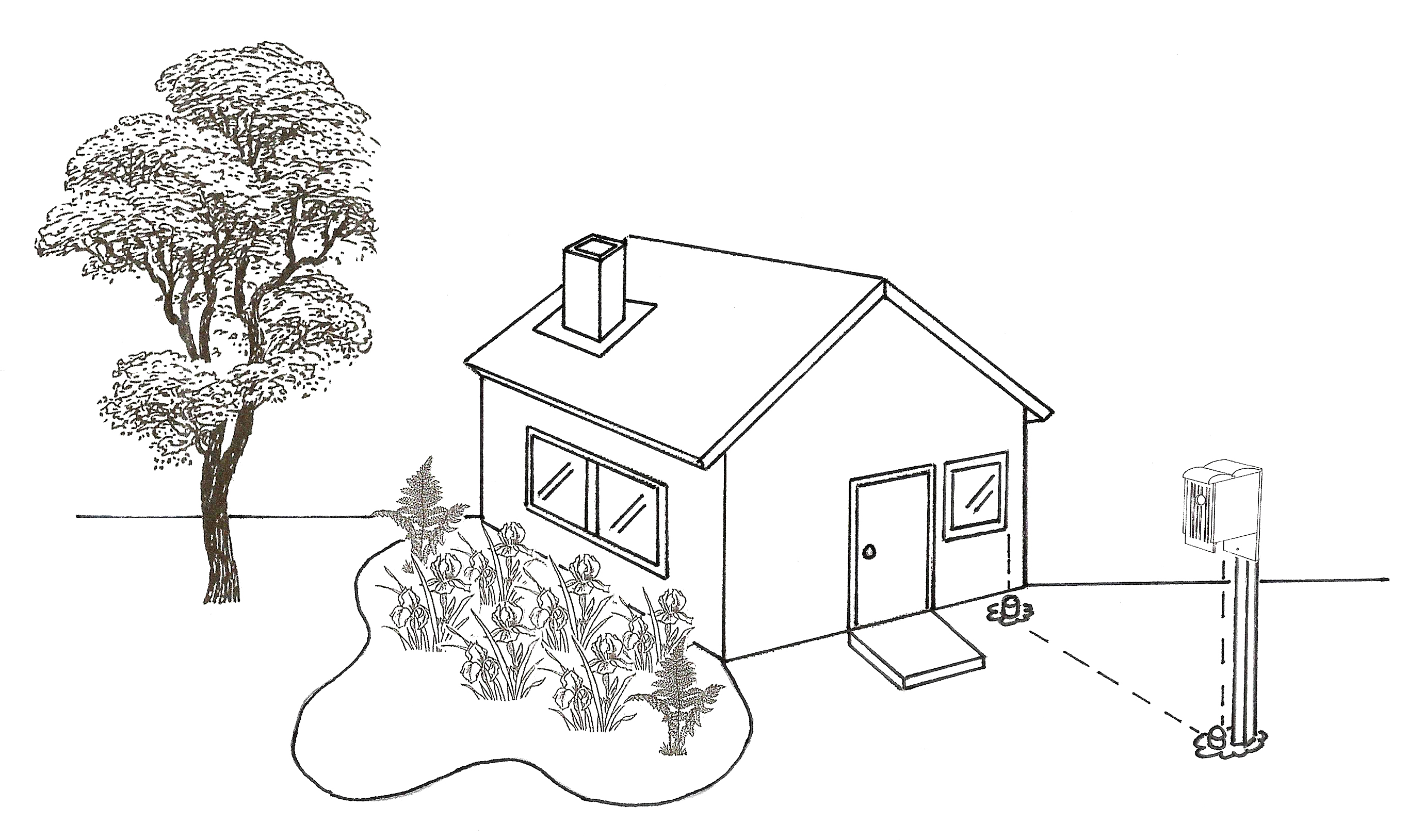If you have found a suitable location for your BirdGazer.net camera birdhouse and you feel it can be a permanent one, bury the cable. Some prep work will be needed to determine the location of the cable route and to insure you do not run into problems with underground utilities. If there is any question about what you are digging into, consult a professional. A measurement will be needed to make sure you have enough cable line. Your BirdGazer.net camera birdhouse comes with 50ft of cable. Measure the entire route the cable will take (down walls, over, up or around obstacles) to insure the correct distance from the computer location to the BirdGazer.net camera birdhouse. If you have enough cable line, mount the camera birdhouse at the desired location. If the cable comes up short, move the camera birdhouse closer.
You will need to purchase some 1-1/2″ PVC pipe and connectors and glue. Use long sweep 90degree elbows to make turns and for easy cable pulling. Place a pull rope (a little longer length to the cable pulled) into the conduit as you assemble it for easy cable pulling. Obtain some caulk or expansion foam to seal the PVC openings after the installation is complete.
After choosing a route from your home to the camera birdhouse, and after being sure you will not disturb underground utilities, dig a shallow 6 inch trench from the base of the starting point at your house to the location at the base of the camera birdhouse. Start assembling the PVC pipe (connecting and gluing) and installing the pull rope (at same time) from one of the fixed locations. Once the PVC pipe is laid out and is complete, securely tape the computer end of the USB camera birdhouse cable to the pull rope and carefully start pulling the cable through the conduit. Remember, you will be pulling the cable from the location of the camera birdhouse back toward your house and your computer. For easy operation have help at both ends. Once the cable has been pulled through the conduit and is exposed, undo the pull rope from the camera birdhouse cable. Continue gently pulling the cable to the entry point of your home to complete the installation. Make all cable re-connections. Use the caulk or expansion foam to seal the PVC holes after the camera birdhouse is hooked up to your computer and tested for signal. Dress up the ground if needed.
Your installation should be complete. You can enjoy watching birds in your BirdGazer.net camera birdhouse and not worry about any damage to the cable line, especially in high traffic areas or locations with lawn mowing.